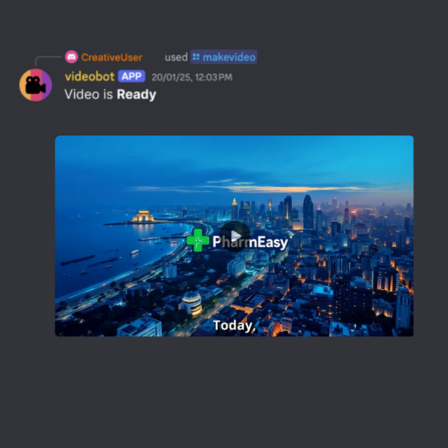📖 Turn Wikipedia Articles into Engaging Videos
/makevideo prompt: Explain Deepseek to marketing professionals --url https://en.wikipedia.org/wiki/DeepSeek/makevideo prompt: Explain How aircrafts fly to an 8 year old --url https://en.wikipedia.org/wiki/Aircraft#Methods_of_lift --visual "Mid century comic book" --genre "Edutainment" --pov "1960s airline pilot" --target "8 year olds"/makevideo How vaccines work --url https://en.wikipedia.org/wiki/Vaccine --pov "Immunologist" --target " Vaccine skeptics" --visual "God's gift to mankind" --genre "documentary"Magyk Makes it Easy
Have an Idea? Let Magyk Execute
All you need is access to Discord, and a few simple command line prompts.
Idea to Video
Just start with the basic idea and have Magyk generate an initial video outline. Tell Magyk the visual style, genre, narration POV.
Edit Effortlessly
Change the script, modify the scenes and change visual styles as per your wish. Edit as much as you want.
Translate as needed
If you are focusing on non English languages, use our translate facility to produce videos in other languages
“I run an educational YouTube channel, and before Magyk, converting Wikipedia articles into videos was a time-consuming process. I had to summarize the content, find visuals, and record narration manually. Magyk does it all in minutes! It extracts key information, adds visuals, and even generates professional voiceovers. Now, I can focus on growing my channel while AI handles the content creation!”
— David L., Educational YouTuber
Frequently Asked Questions
No! Magyk is designed for anyone, even if you’ve never edited a video before. Just enter your idea, and our AI will generate a complete video with visuals, narration, and structure. You can customize it as much as you want or simply download and share it instantly.
Absolutely! After Magyk generates a video, you can edit the script, swap visuals, change narration styles, and tweak animations to match your vision. You stay in full control while AI does the heavy lifting.
Magyk is built for a wide range of use cases, including YouTube Shorts, TikTok videos, Instagram Reels, LinkedIn videos, educational content, product explainers, video ads, and even PPT-to-video conversions. If you have an idea, Magyk can turn it into a video!
Magyk analyzes Wikipedia articles, extracts key information, and converts it into a structured video with AI-generated visuals, narration, and animations. This makes complex topics more engaging and easier to understand.
Yes! Magyk can convert any publicly available Wikipedia article into a video. However, for longer or highly technical articles, you may need to refine the content to keep the video engaging and concise.